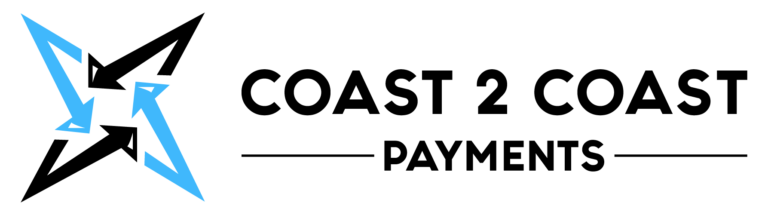Easily Manage Inventory and Accept Payments Online or In-Store
Retail POS System





A Full Range of Terminal Options







“They simplified our services this year and saved us a lot of money on fees. The app is also very simple to use and set up. I look forward to continuing to work with them!”
Michael S.
Chicago, IL
“Very helpful and personable. Even got us set up the same day I applied. I definitely recommend!”
Joshua H.
Jacksonville, FL
Retail Payments FAQs
What type of hardware do I need for a POS system?
The hardware required includes a POS terminal or computer, cash drawer, receipt printer, barcode scanner, card reader, and possibly additional peripherals like customer displays or scales.
Can I use my existing hardware with a new POS system?
It depends on the compatibility of your existing hardware with the new POS software. Many modern POS systems are compatible with a wide range of hardware, but it’s important to check with the POS provider.
How does a POS system help with inventory management?
A POS system can track inventory in real-time, alert you when stock is low, and generate purchase orders. It helps reduce overstocking and stockouts, ensuring you have the right products available.
How long does it take to implement a POS system?
Implementation time varies depending on the complexity of the system and the size of your business. It can take anywhere from a few days to several weeks. Proper planning and training are crucial for a smooth transition.
How secure are POS systems?
Modern POS systems include security features such as encryption, secure user access controls, and compliance with PCI DSS (Payment Card Industry Data Security Standard) to protect sensitive data.
What should I do if my POS system goes down?
Ensure you have a backup plan, such as using offline mode if available, having a manual process in place, and contacting your POS provider’s support team for assistance.